We are having issues with IE11 and Stripe. The expiration date month and year and final button do not populate on checkout.
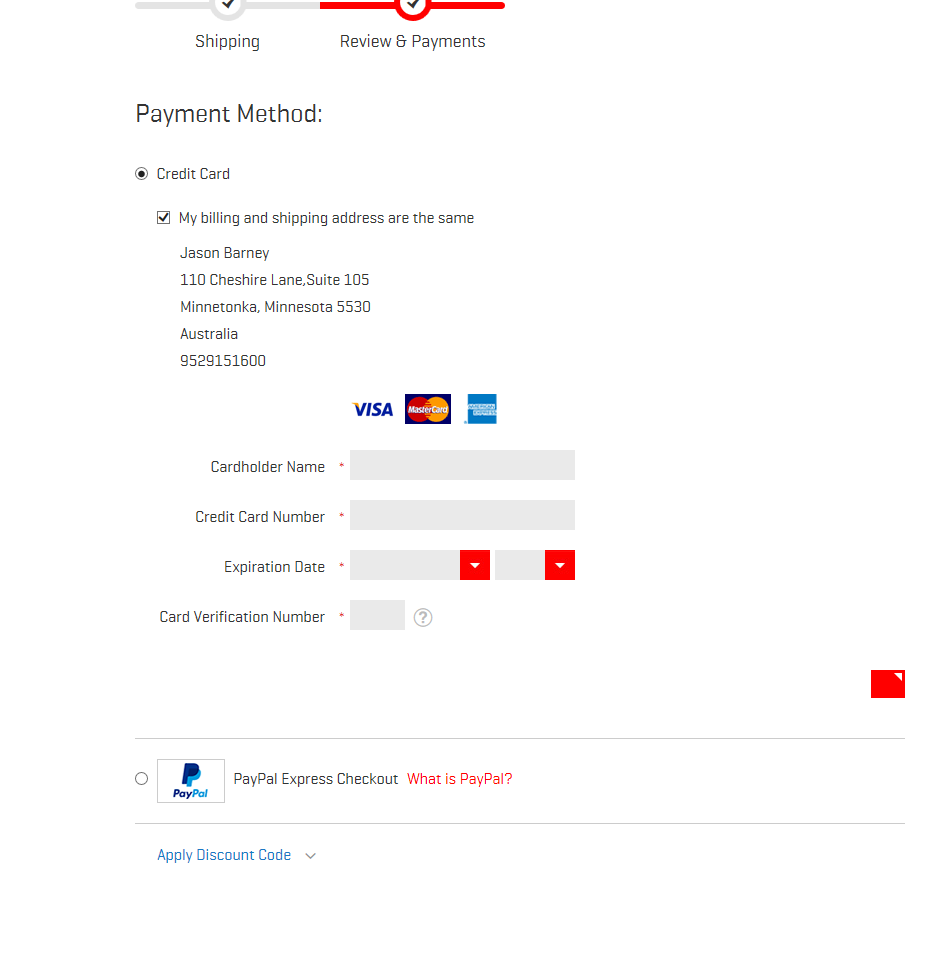
We are having issues with IE11 and Stripe. The expiration date month and year and final button do not populate on checkout.
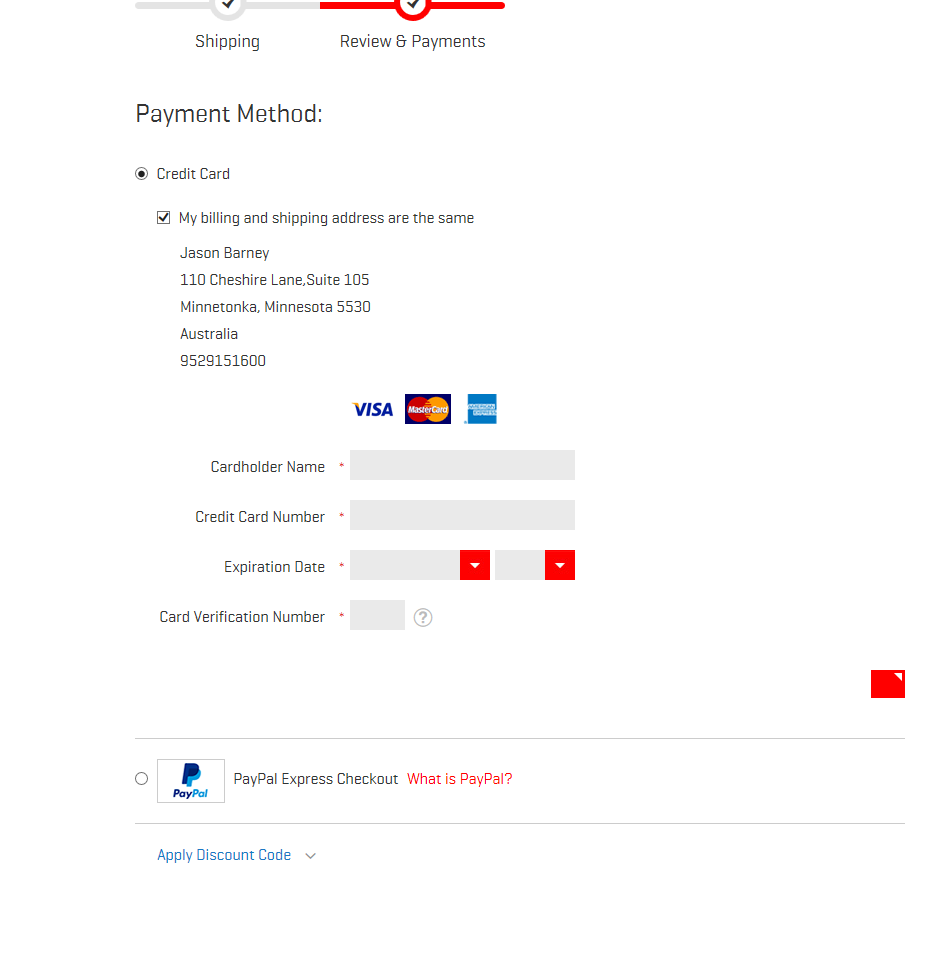
Hello Jason,
Thanks for reporting the important issue.
I have fixed it now in the latest version.
Upgrade your installation using the standard way.
I upgraded the module, the problem persists.
It looks like you have wrongly updated your website, because it uses an old JavaScript code for the following script:
Pay the special attention to the Step 3 of the official upgrading instruction: you should deploy the static content properly.
Anyway, all the upgrading instruction steps are important, recheck each of them carefully.
I followed your exact instructions. After clearing my browser cache a few times it seemed to work.
Oh, you can try to enable the static content signing Magento 2 feature.
It is a new feature and it is sometimes buggy (in my experience), but it is intended to invalidate the browser’s cache for all your customers.