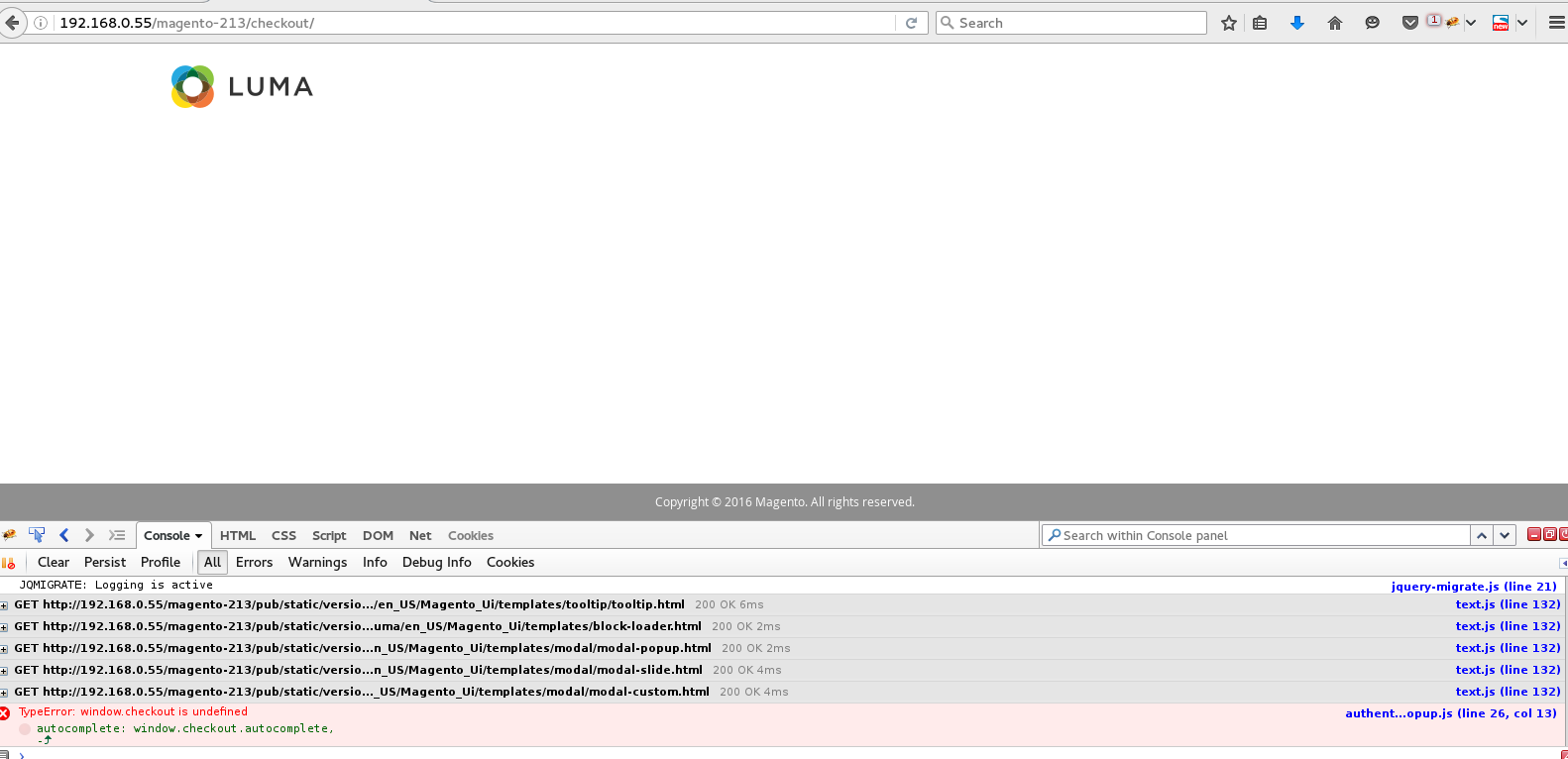Hi
I am install this mage2pro on Magento 2.1.3 using below step
composer require mage2pro/stripe:*
php bin/magento setup:upgrade
rm -rf pub/static/* && php -dmemory_limit=6G bin/magento setup:static-content:deploy
rm -rf var/di var/generation generated/code && php -dmemory_limit=6G bin/magento setup:di:compile
Also plave strip liberary on /lib/internal/Stripe/
But after configure from admin when I redirect to checkout page from cart page, checkout it body part show blank page with this error on consol
TypeError: window.checkout is undefined
But when disable this payment module from admin, checkout page load properly.
What I missing here ?
Please provide your website URL.
Hi
I cannot provide you URL as I test it from local server, please check screen-shot.
I do not provide support for localhosts
Hi
It is surprising for me that for give you link when we follow below step on server demo project http://www.jalbit.com/_test/magento-217/ it working and also I can place order with this.
composer require mage2pro/stripe:*
php bin/magento setup:upgrade
Now can you help me out which files and folder I need to download from server to work it on my local server ?
Thanks
All the Mage2.PRO extensions are compatible with localhost environments, but I do not debug such installations for third-party developers.
Why I do not debug third-party remote localhosts?
Hi
We have installed that plugin in this website below, but its not working there. Please see.
First I upload below folder and then run upgrade
/public_html/_test/magento-217-new/vendor/mage2pro
/public_html/_test/magento-217-new/vendor/stripe
Which file or folder I am missing ?
http://www.jalbit.com/_test/magento-217-new/
http://www.jalbit.com/_test/magento-217-new/admin/
user: admin
pass: option123
Thanks
You should not «upload below folder», you should just follow the official installation instruction.
Is it rocket science just to follow the official installation instruction?!
Hi
But issue is that here composer command not work, that why I need this file and folder structure to upload.
Thanks
If «composer command» does not work on your server, then just make it worked.
Is it rocket science for you?
There is the official installation instruction.
You should read it and follow it.