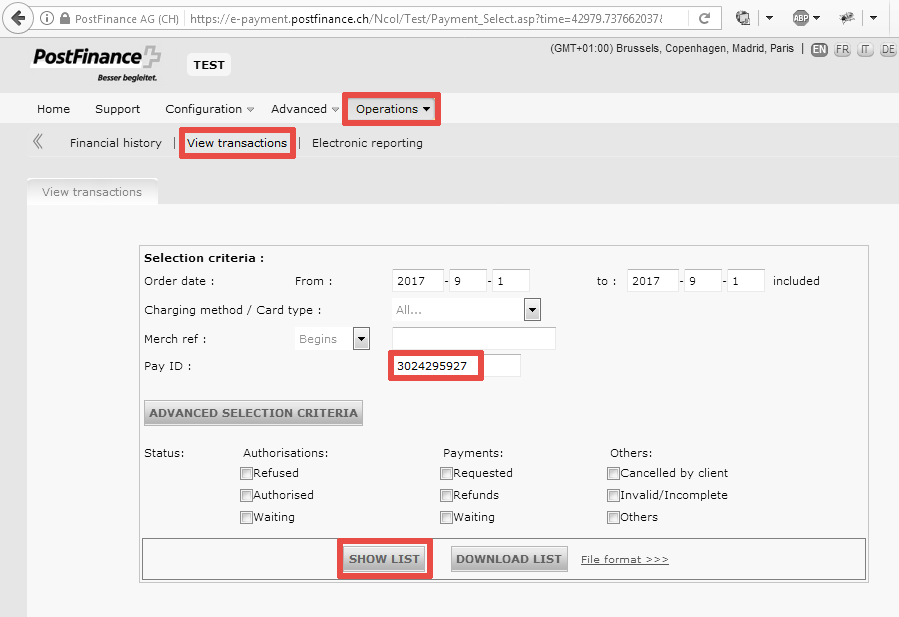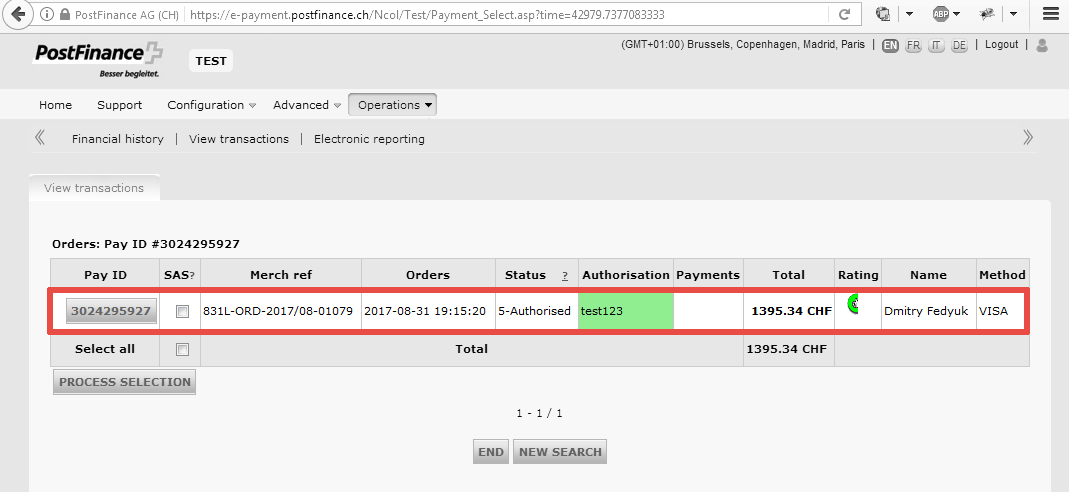Log in to the merchant interface, and then:
- Select the «Operations» item from the top menu.
- Select the «View transactions» item from the top submenu.
- Enter a PostFinance transaction ID to the «Pay ID» field.
Alternatively, you can try to enter our Magento order number to the «Merch ref» field. - Press the «SHOW LIST» button: