Log in to the merchant interface, and then:
Step 1
1.1. Select the «Operations» item from the top menu.
1.2. Select the «View transactions» item from the top submenu.
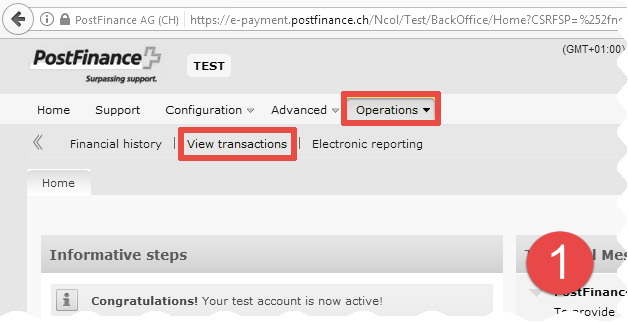
Step 2
2.1. Check the «Autorized» checkbox inside the «Status».
2.2. Press the «SHOW LIST» button.
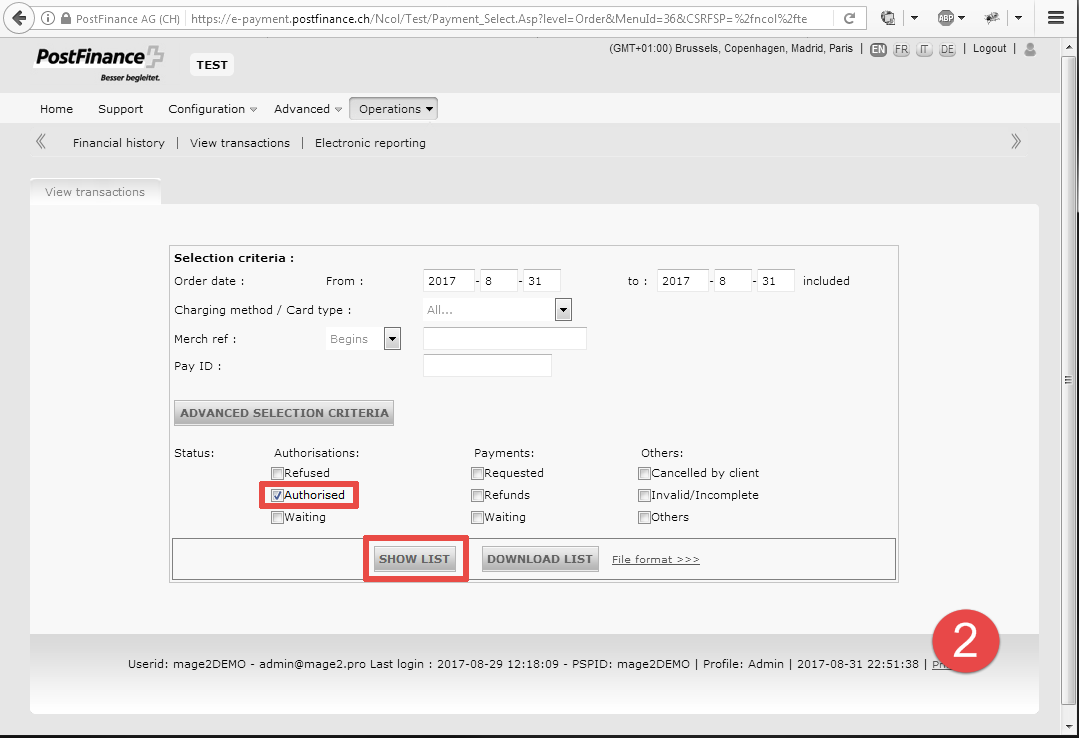
Step 3
3.1. Select the transactions you want to capture by checking checkboxes in the «SAS?» column.
3.2. Press the «PROCESS SELECTION» button.
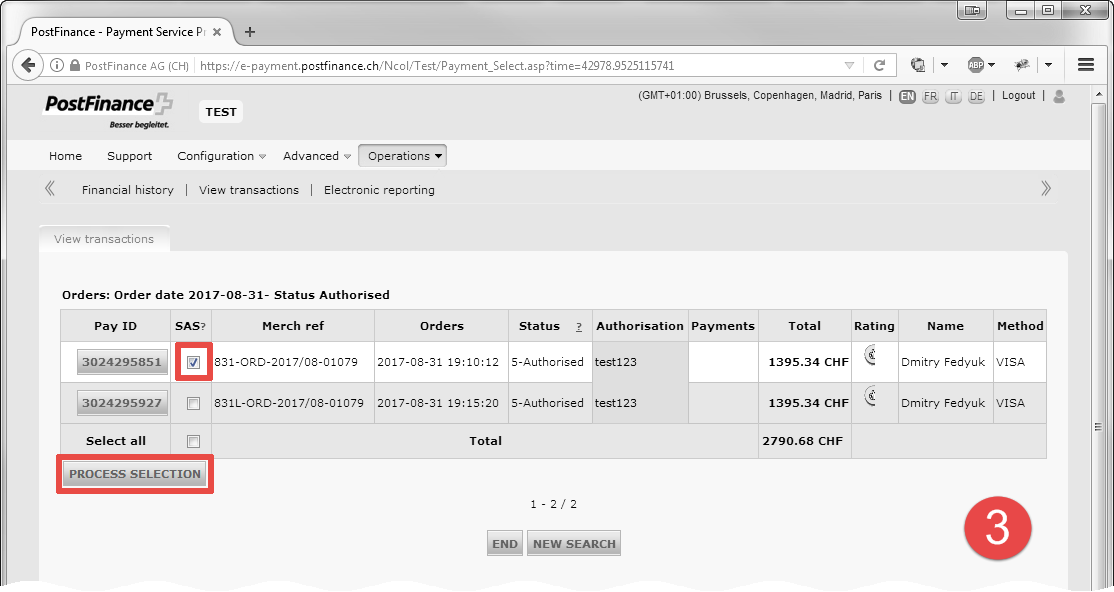
Step 4
Press the «OK» button inside the «Are you sure you want to process the selected transactions?» popup.
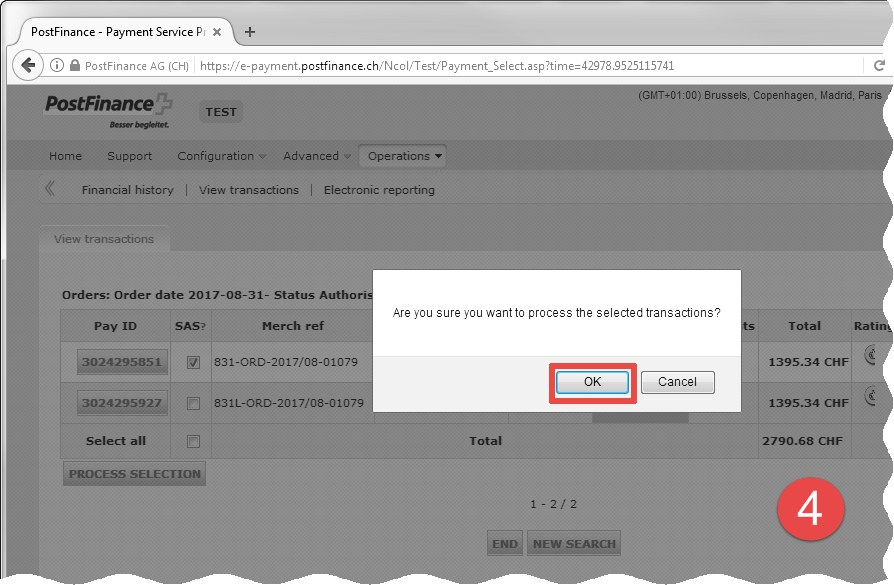
Step 5
A captured payment has a green mark and the «91-Payment processing» status:
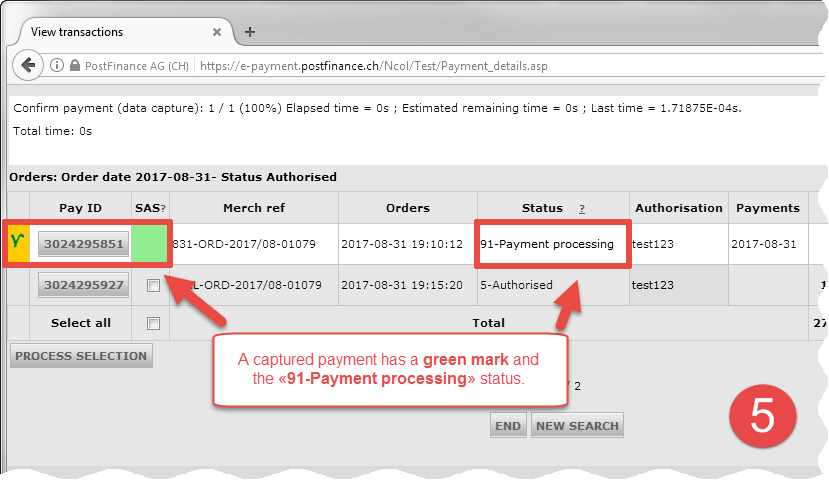
Step 6
A captured transaction is automatically switched from the «91-Payment processing» to the «9-Payment requested» status in about 15 minutes.
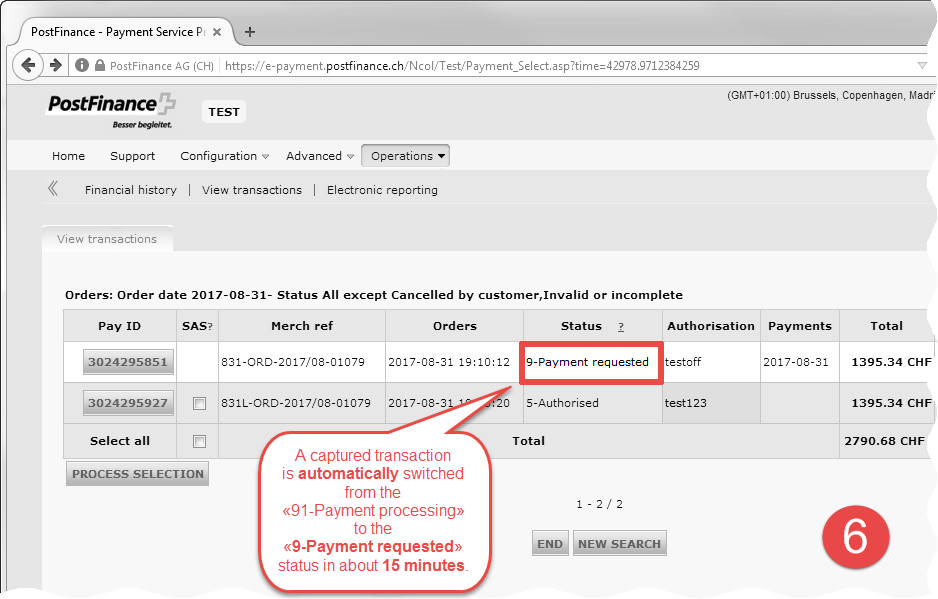
PostFinance does not send a webhook notification to Magento about «91-Payment processing» status, but send it about the «9-Payment requested» status: