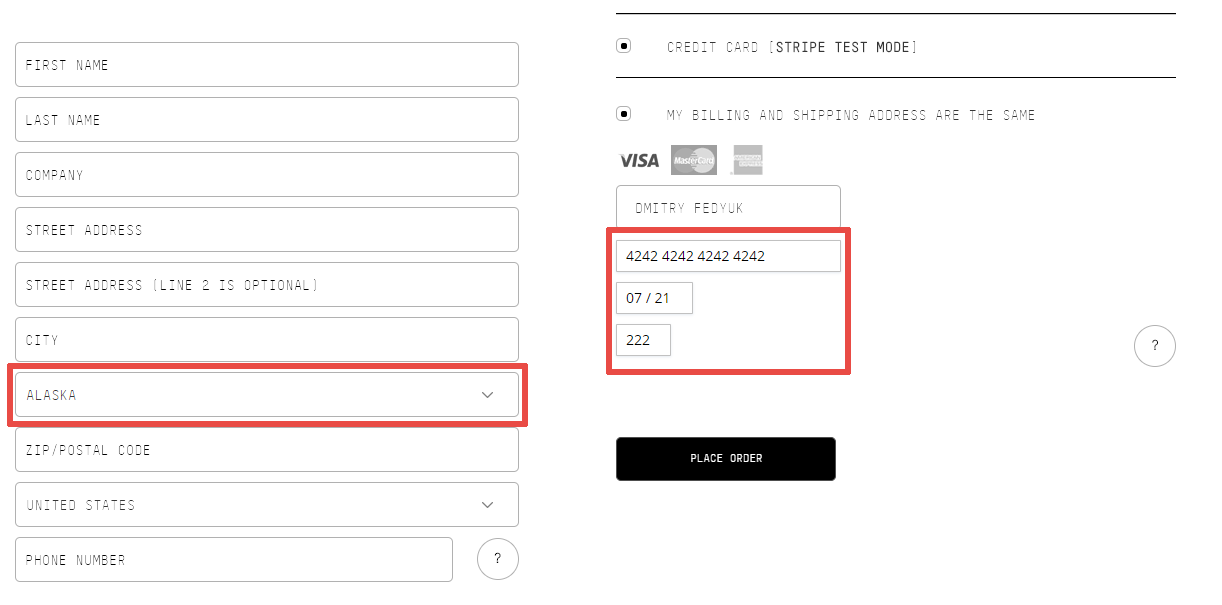Do not do anything with the website, I will check it now.
Your JavaScript error is a Braintree bug: «Uncaught TypeError: Cannot read property ‘addErrorMessage’ of undefined».
I think it is not related to my Stripe extension, but I have fixed it.
Maybe you have not encounter it before just because you do not re-deploy the static content so often.
Unable to reproduce the «change state» issue.
I changed states, and the bank card field stayed the same.
5 posts were split to a new topic: Stripe.js: «Can only create one Element of type cardNumber»
I have reproduced your issue.
Do not do anything with the website, I will fix it now.
I have fixed the «Can only create one Element of type cardNumber» issue.
This issue was caused by the HS_OneStepCheckout module.
It reloads the payment form on country changing.
Unfortunately, there is no way to preserve the previously entered bank card data after such reload, because Stripe dynamically creates an IFRAME for each bank card form element, and it does not allow any JavaScript to access the entered values (for security reasons).
I see. Did you manage to complete one test order?
Of course: see them in the backend.
Thanks a lot! It seems to be working now. I’ll do a deeper check and let you know.
Thanks again!
It took so much time because earosacoustic.com uses a very early Magento 2 version (it is partly 2.0.2, partly 2.0.7).
The early Magento 2 versions contain a lot of issues, including compatibility ones.
If you will encounter similar problems with other extensions, then consider to upgrade the website to the latest version (currently it is 2.2.1).
I provide my Magento 2 upgrading service for it.
Thanks! I’ll check with the client and let you know.
4 posts were split to a new topic: «can not initialize paypal (braintree)»