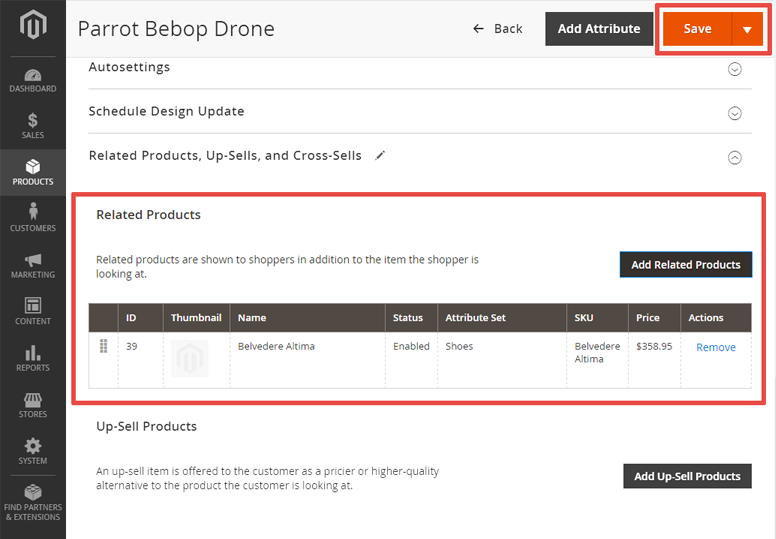Step 1
Open a product in the Magento 2 backend:
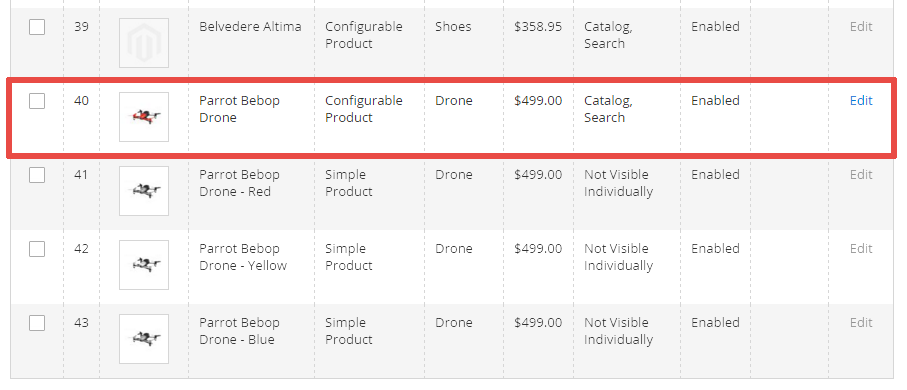
Step 2
Open the «Related Products, Up-Sells, and Cross-Sells» section:
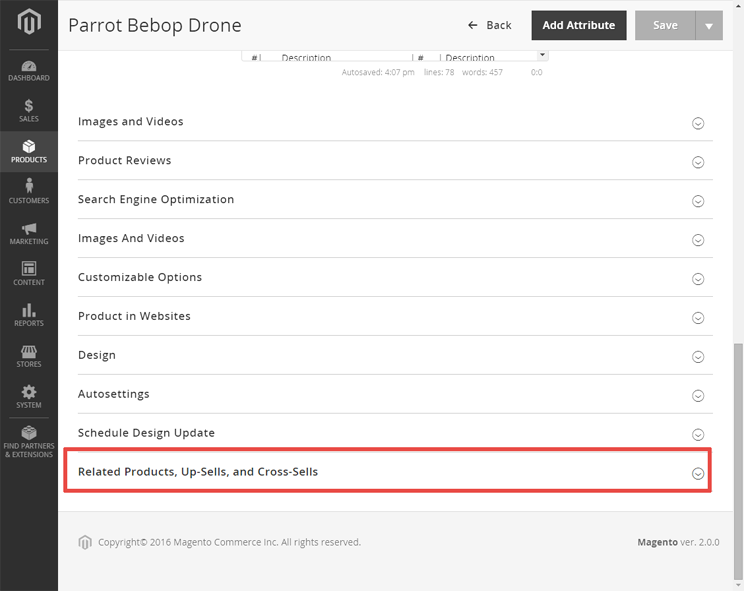
Step 3
Press the «Add Related Products» button:
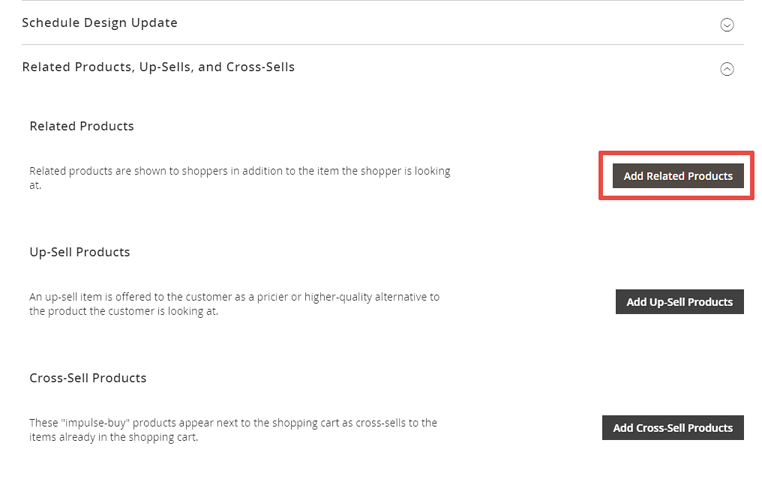
Step 4
Select a product to be related and press the «Add Selected Products» button:
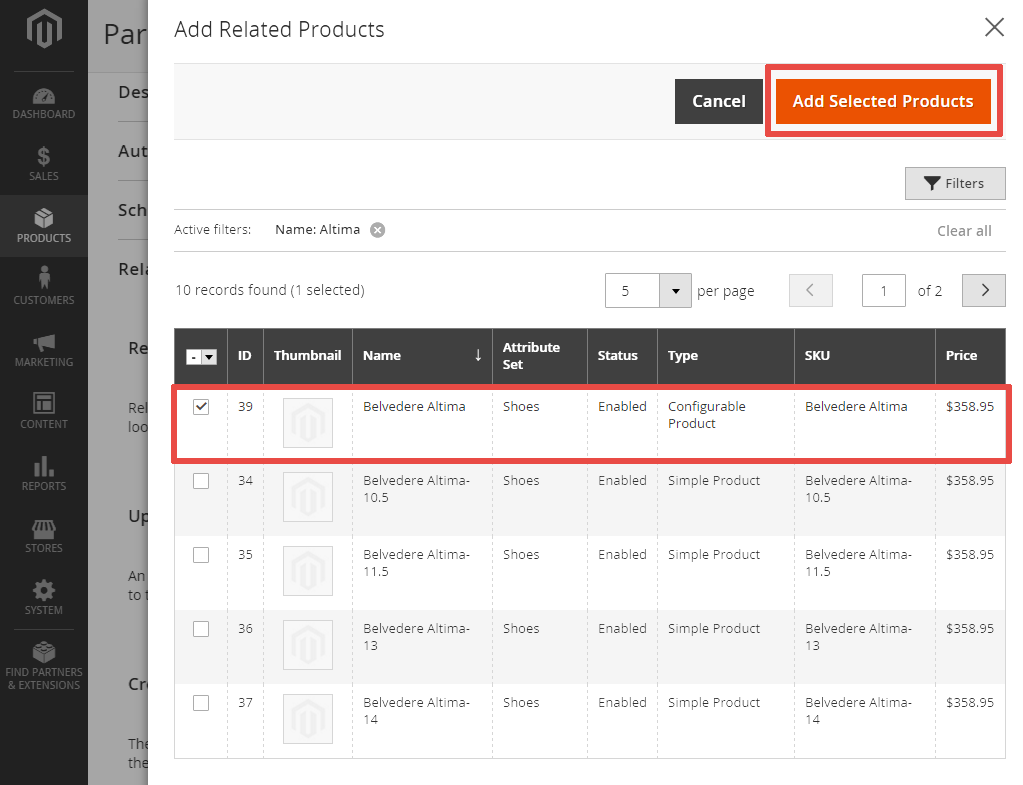
Step 5
The related product is shown in the «Related Products» section. Press the «Save» button: