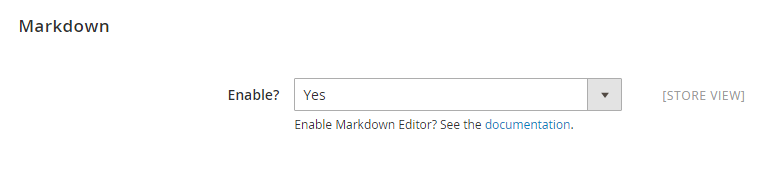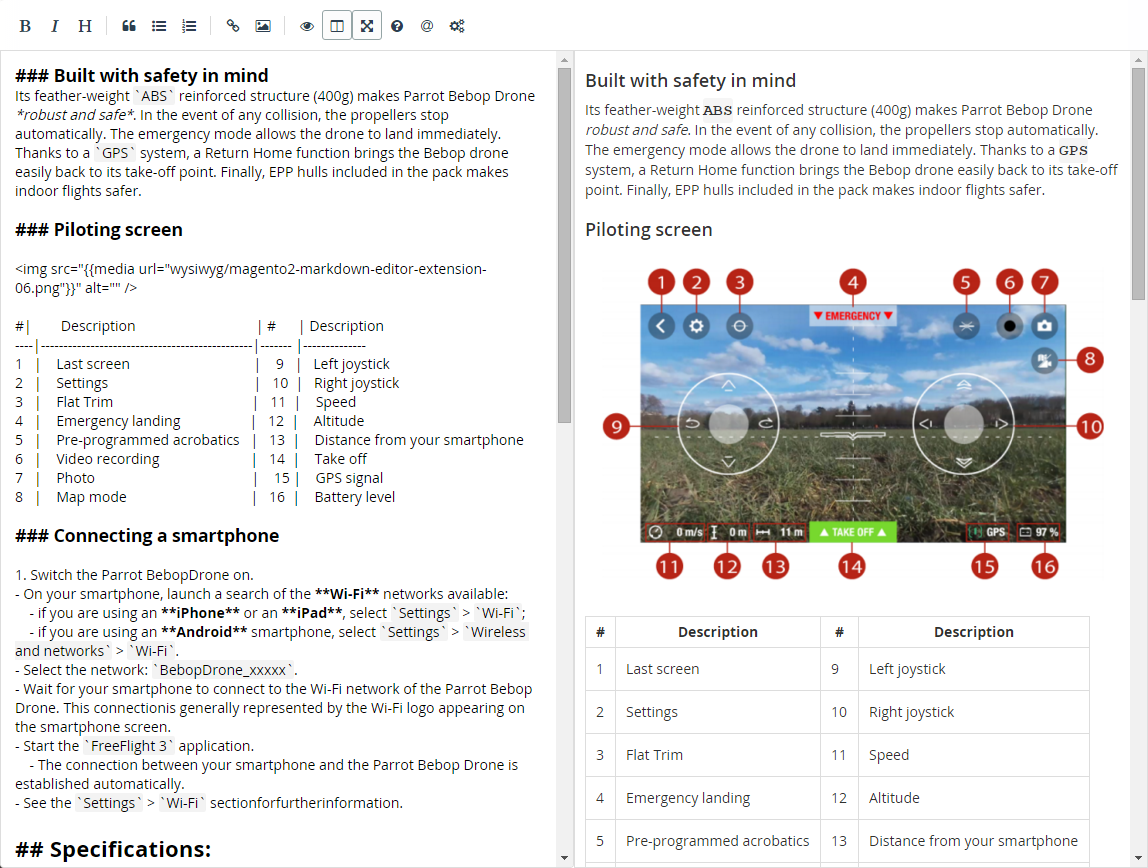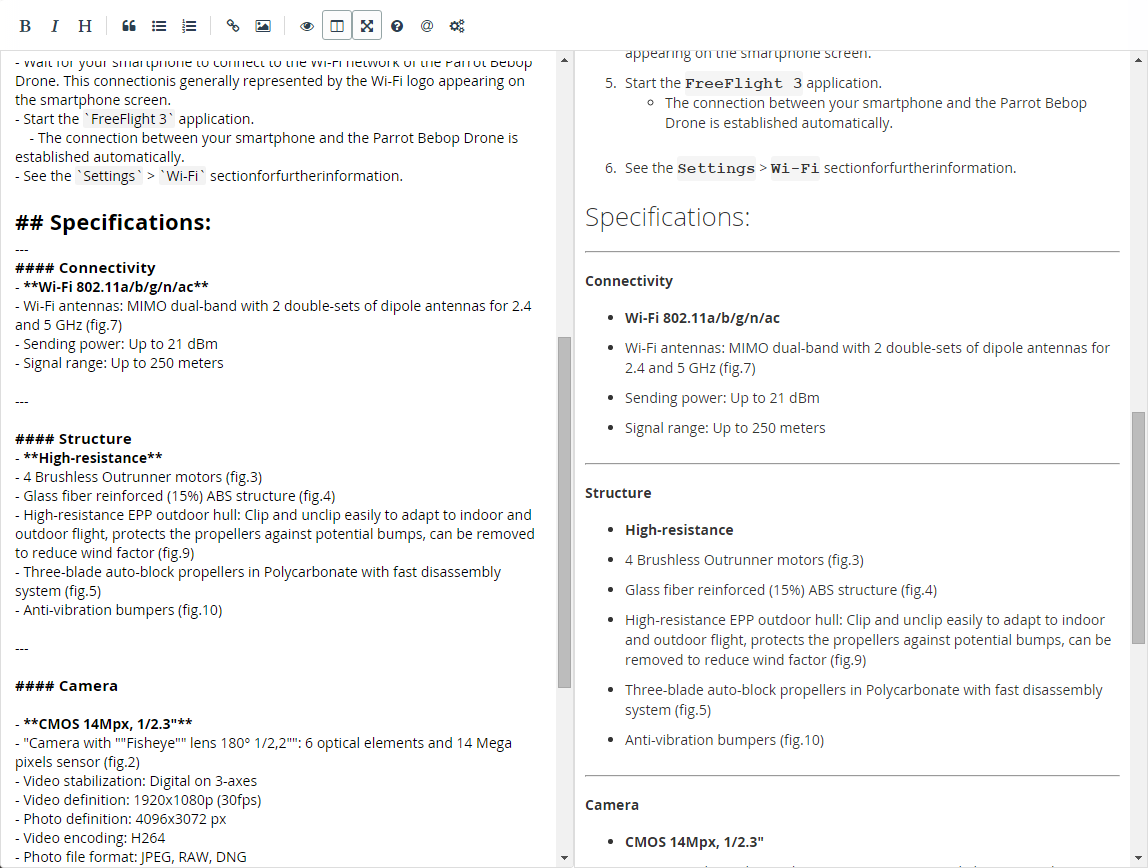The «Markdown Editor» extension allows you to format the store’s content (product descriptions, articles, CMS blocks and so on) with Markdown.
The source is on GitHub: https://github.com/mage2pro/markdown
The standard Magento editor (TinyMCE) produces lot of HTML mess. Markdown markup language allows you to make your content more accurate, clean, professionally looked.
Demo video
How to buy
Use the PayPal form below.
You can try it before buy
Use the self-installation instruction below.
How to install
1. Free installation service
Just order my free installation service.
2. Self-installation
composer require mage2pro/markdown:*
bin/magento setup:upgrade
rm -rf pub/static/* && bin/magento setup:static-content:deploy en_US <additional locales, e.g.: de_DE>
rm -rf var/di var/generation generated/code && bin/magento setup:di:compile
If you have some problems while executing these commands, then check the detailed instruction.
Features
- Full support for GitHub Flavored Markdown
- Full support for HTML.
- Full support for Magento features:
- widgets
- media storage (uploading and inserting images)
- variables
- Works for Magento products categories, CMS pages and CMS blocks.
- Autosaves the article as you type.
- Precise preview rendering.
Screenshots
Full-screen mode
Mini mode
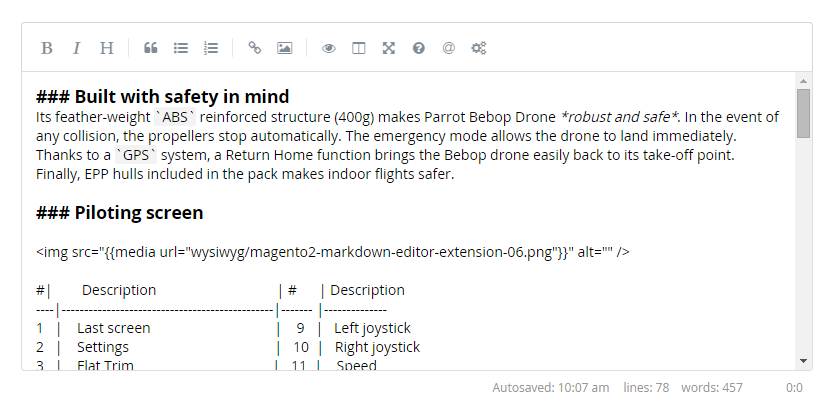
Backend settings
The settings are simple: you can just enable or disable the Markdown Editor on per-store basic: