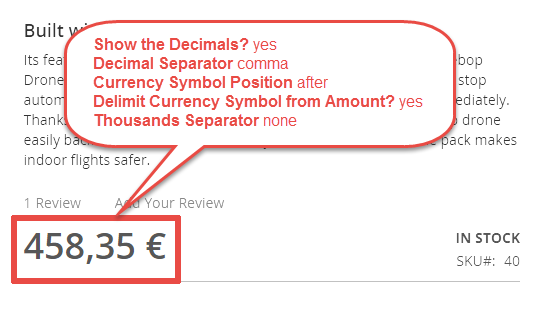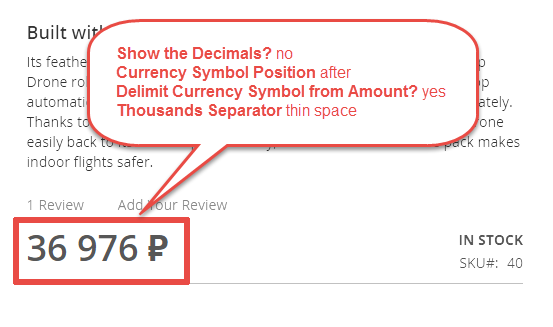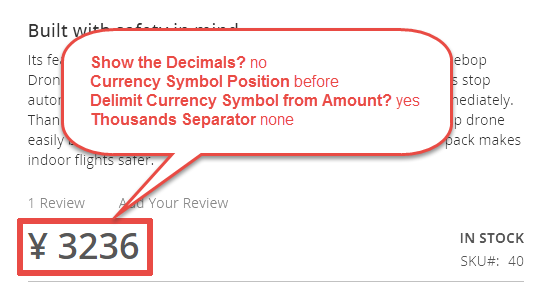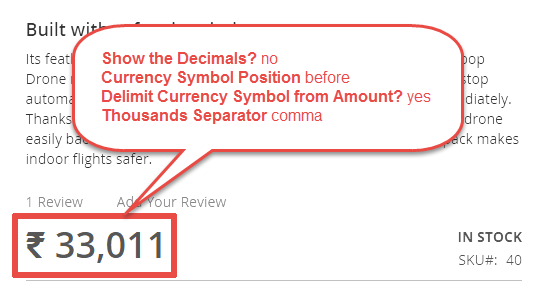The «Price Format» Magento 2 extension allows you to setup a custom display format for the prices and other currency values (discounts, taxes, sales amounts, etc.) both for the frontend and the backend areas.
The source is on GitHub: https://github.com/mage2pro/currency-format
The price display settings are individual per currency and per store.
The extension supports unlimited number of currencies.
How to buy
Use the PayPal form below:
You can try it before buy
Use the self-installation instruction below.
How to install
1. Free installation service
Just order my free installation service.
2. Self-installation
composer require mage2pro/currency-format:*
bin/magento setup:upgrade
rm -rf pub/static/* && bin/magento setup:static-content:deploy en_US <additional locales, e.g.: de_DE>
rm -rf var/di var/generation generated/code && bin/magento setup:di:compile
If you have some problems while executing these commands, then check the detailed instruction.
Demo
Settings
The settings are located in the Stores → Configuration → Mage2.PRO → Currency → Format backend section:
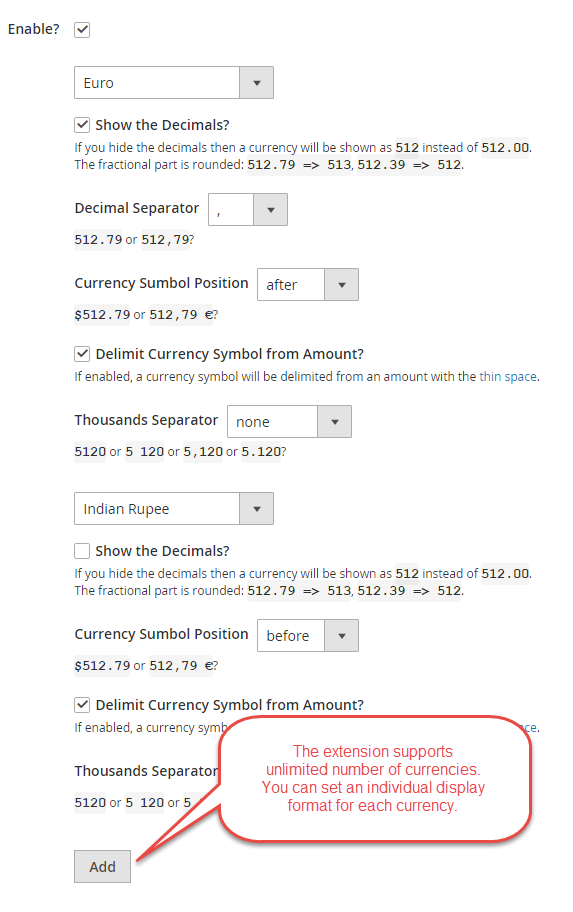
You can setup the following display options for each currency:
Show the Decimals?
If you hide the decimals then a currency will be shown as 512 instead of 512.00.
The fractional part is rounded: 512.79 → 513, 512.39 → 512.
Decimal Separator
It could be a point or a comma, so the price will be shown like 512.79 or 512,79.
Currency Symbol Position
A currency symbol can be shown either before or after an amount, e.g.: $512.79 or 512,79 €.
Delimit Currency Symbol from Amount?
If enabled, a currency symbol will be delimited from an amount with the thin space.
Thousands Separator
You have the 4 options: none, thin space, comma, or period, so a price wiull be show as 5120 or 5 120 or 5,120 or 5.120.
Examples