Set the «Qty to Refund» value below than an ordered quantity in the «Items to Refund» table, and press the «Update Qty’s» button:
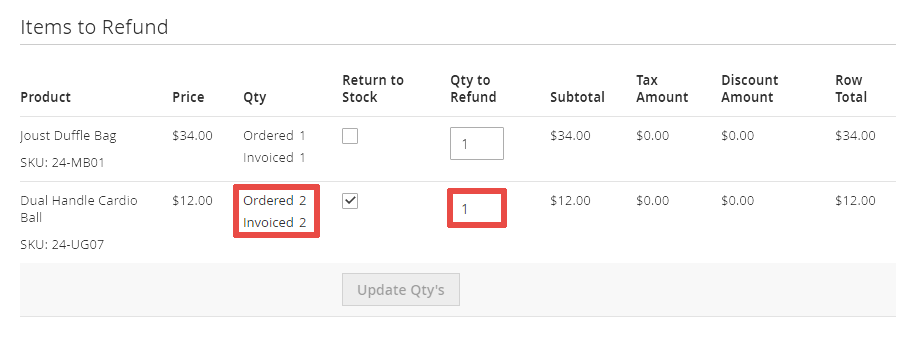
You can also make a partial refund by using the «Adjustment Fee» and «Adjustment Refund» options.
Set the «Qty to Refund» value below than an ordered quantity in the «Items to Refund» table, and press the «Update Qty’s» button:
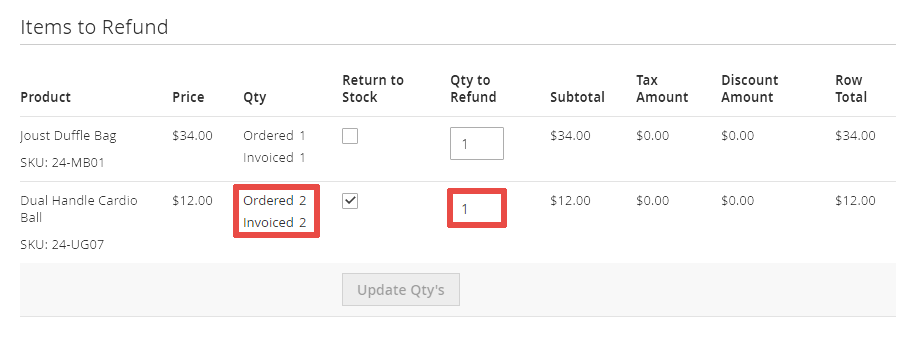
You can also make a partial refund by using the «Adjustment Fee» and «Adjustment Refund» options.