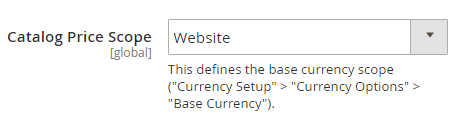Go to the backend «Stores» → «Configuration» → «Catalog» → «Catalog» → «Price» configuration section.
Find the «Catalog Price Scope» dropdown, uncheck the checkbox at the right, and choose the «Website» value from the dropdown instead of the default «Global» value: