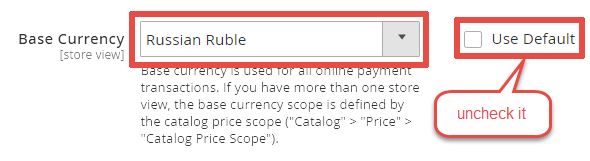Step 1
Open the backend’s «Stores» → «Configuration» page.
Step 2
Set the «Website» value for the «Catalog Price Scope» option.
Step 3
Change the settings scope to a particular website.
Step 4
Go to the «General» → «Currency Setup» → «Currency Options» configuration section.
Find the «Base Currency» option, uncheck the checkbox at the right, and choose a curency.