For now, the Server API key is used only for the Google Fonts API.
You will need to set it for the option «Mage2.PRO» → «APIs» → «Google» → «Server API key»:
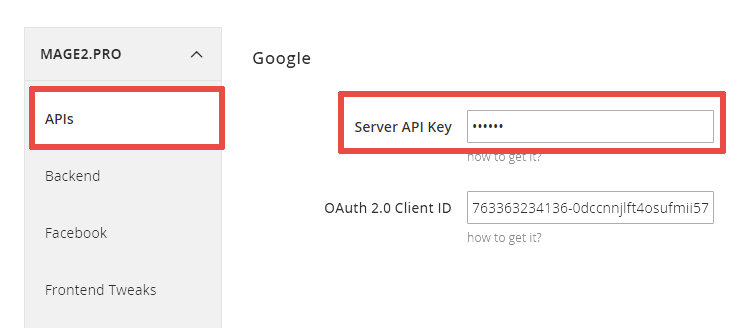
Step 1
Create a project in the Google Developers Console or select an existing one.
Step 2
Step 3
- Switch to the
Credentialstab in the left sidebar.
- Switch to the
Credentialstab in the central area’s top menu. - Press the
Add credentialsbutton. - Select the
API keymenu item:
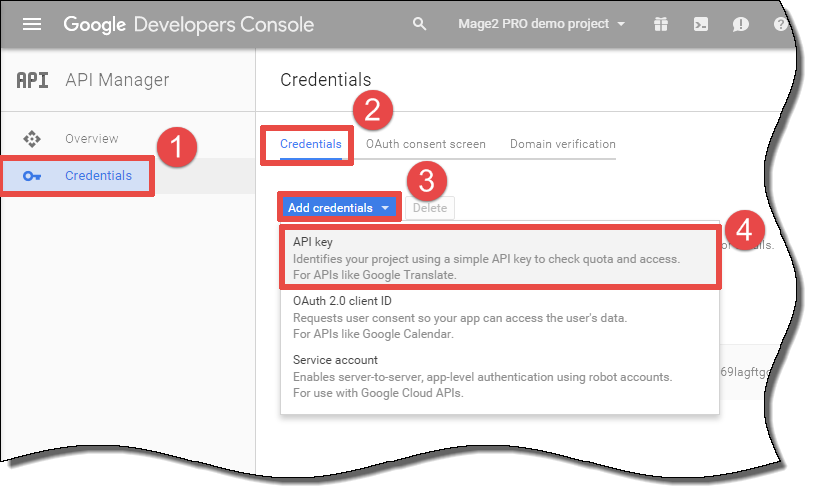
Step 4
Press the Server key button on the Creade a new key modal box:
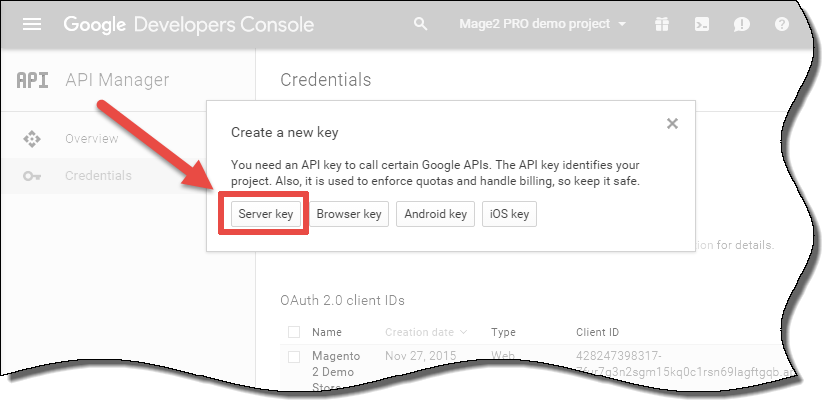
Step 5
Set a name for the server key and press the Create button:
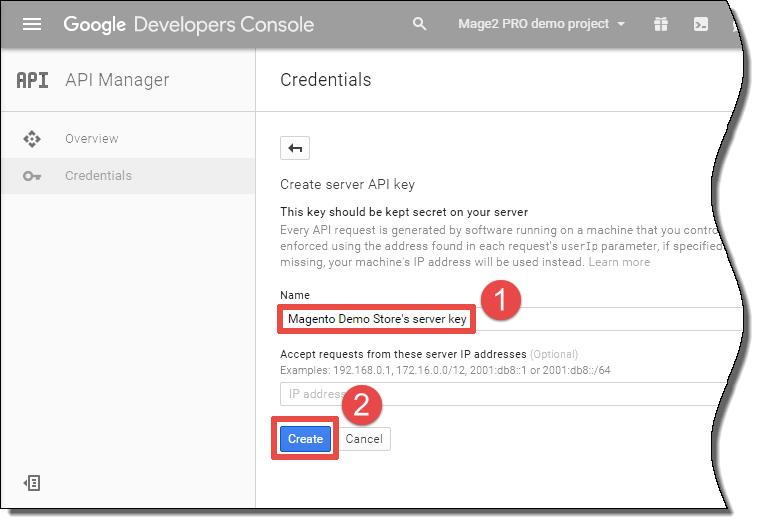
Step 6
You will see an autogenerated server API key:
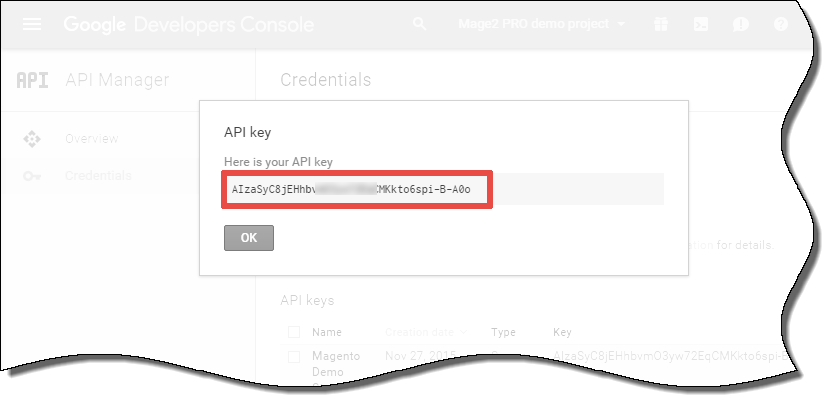
Please keep it private.