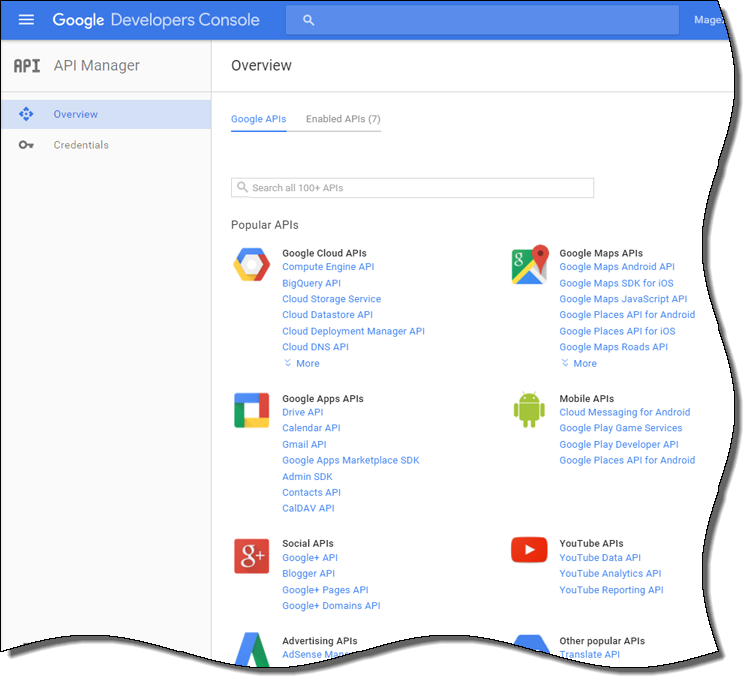Method 1
You can just use the url: https://console.developers.google.com/apis
But please ensure that the right project is preselected and switch to the right project if the console is preselect another project:
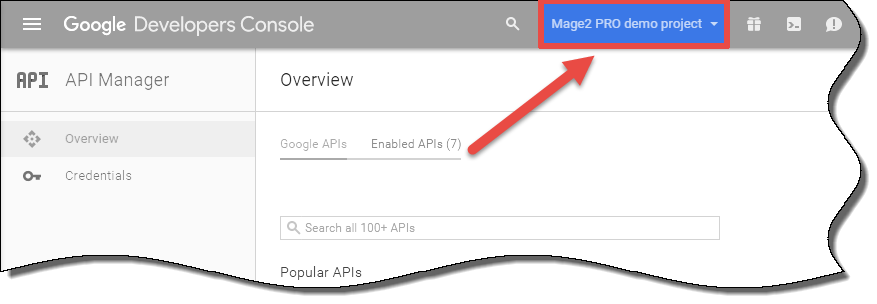
Method 2
If you have just created a project then you can open the API Manager by clicking on the big blue square with the title Use Google APIs:
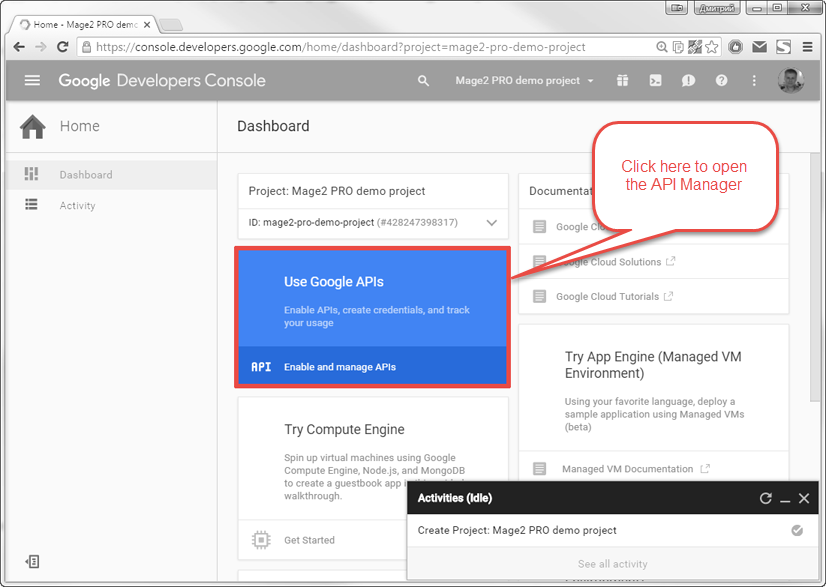
Method 3
If you are editing an existing project then you can open the API Manager by clicking firstly on the Dashboard menu item on the left sidebar and then by clicking the Enable APIs and get credentials like keys on the central area:
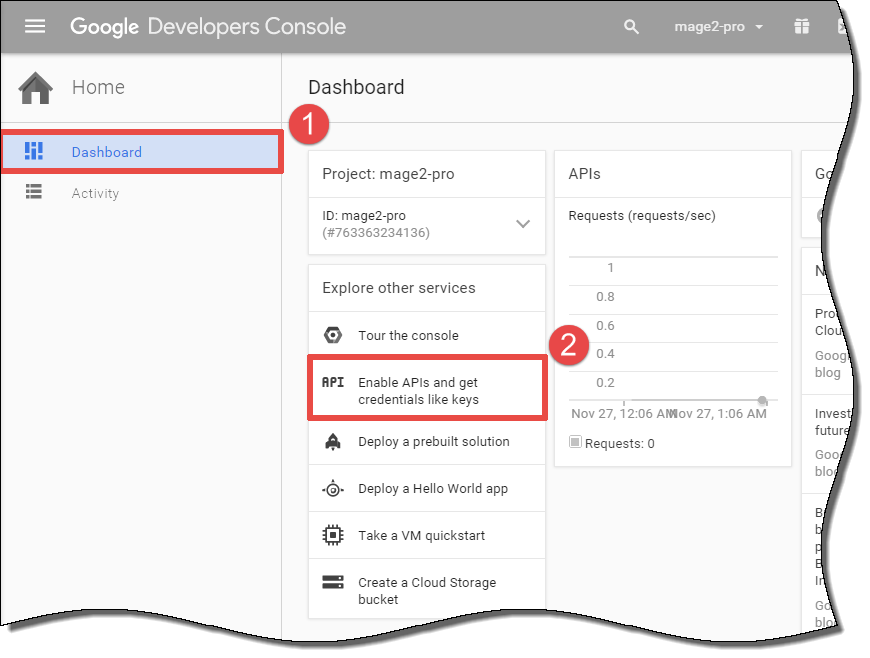
Method 4
Click the “hamburger” menu icon in the top left corner:
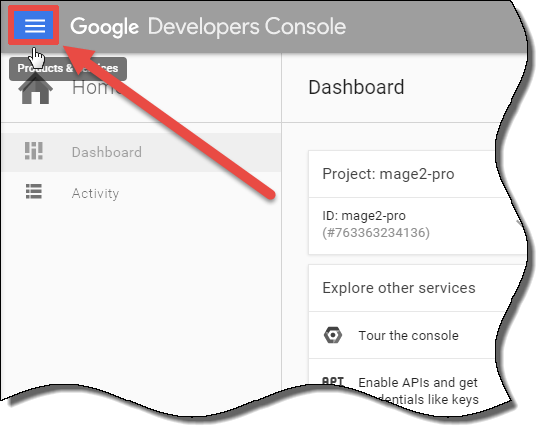
Then select the API Manager menu item:
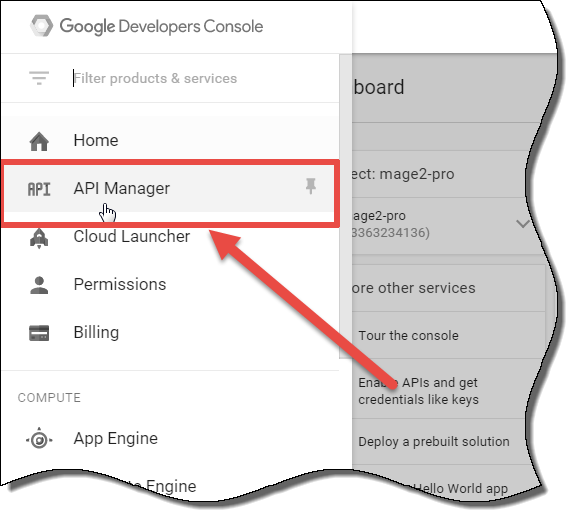
The API Manager's main screen looks like this: